PR Dashboard
The user-centric pull request page is available at the account, organization, and project levels, displaying pull requests relevant to the logged-in user.
note
This feature is behind a feature flag CODE_SPACE_PULLREQ.
The page includes three pre-defined queries:
- All – Displays all pull requests in the selected scope.
- Created – Displays all PRs created by the logged-in user.
- Review Requested – Displays PRs where the logged-in user has been requested to review.
The PR Dashboard provides a complete view of pull requests across the selected scope—Account, Organization, or Project—regardless of author. This enables teams to track all ongoing work, not just PRs tied to the current user.
Key capabilities
- View all pull requests across the selected scope, including PRs created by other users.
- Supports advanced filtering by:
- Author – Filter PRs by who opened them.
- Status – Filter PRs by status (Open, Closed, etc.)
- Labels – Filter PRs by labels such as
bug,feature,needs-review, etc. - Your Reviews – For PRs assigned to you for review, you can filter further by Review Status:
Pending,Approved, orChanges Requested.
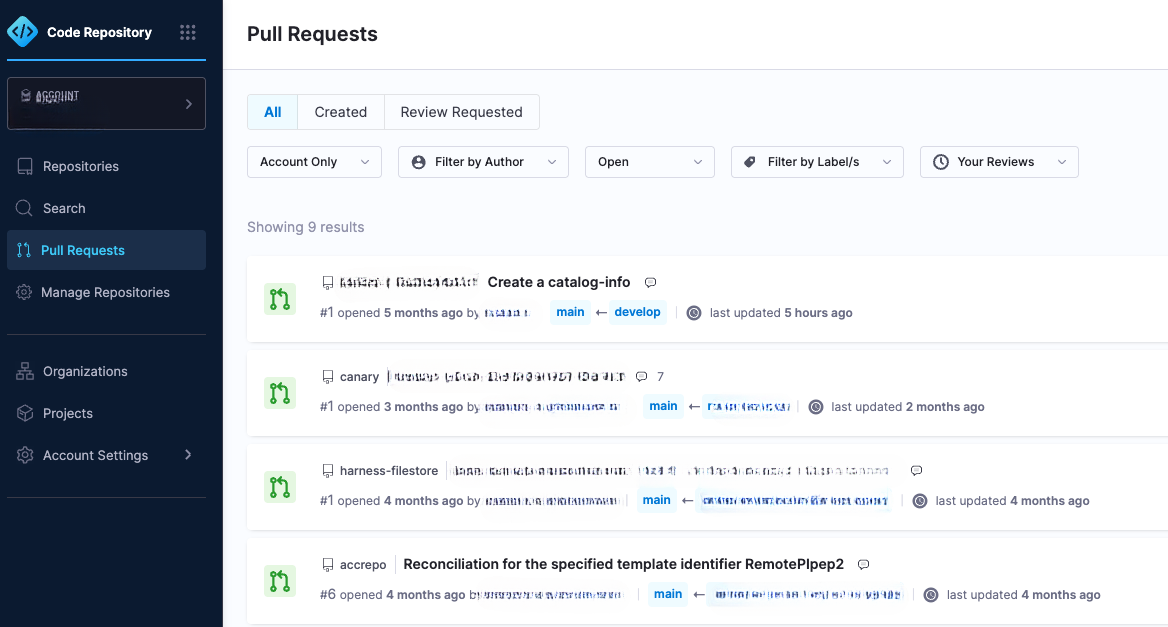
This dashboard is especially useful for leads, reviewers, and teams working across multiple projects or repos who need visibility into all in-flight changes.